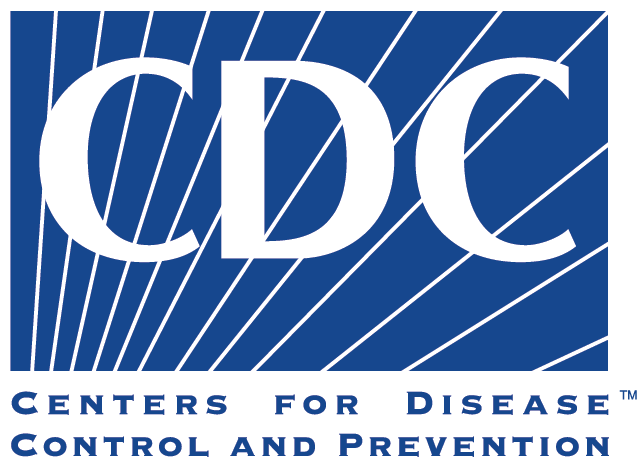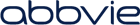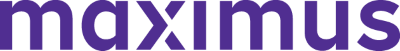Working at a young startup is fun and exciting, but there are a lot of demands on our time and attention. Although our team is growing fast, each team member has a lot of high-priority items on his or her plate, so how do we get our work done? By using incredible tools that help us to manage our to-do items and allow us to continue to be the best online marketplace for students and recent grads to find jobs. Check out the tools below that we use to increase productivity – you can use them in the classroom or at work. Extra bonus? They’re free!
Sometimes, “marking as unread” in Gmail just isn’t enough – with an ever-growing inbox, it can be easy to lose track of unanswered emails. That’s why Boomerang is so great: the tool, which integrates with Gmail, allows you to schedule particular emails that require a response to return to your inbox at a time when you’re better able to address them. You can Boomerang an email for a specific date and time, or if the email is an important conversation thread that needs to be resolved, have it returned to your inbox in the event that no one responds. It’s an incredible way to prioritize and stay on top of your tasks!
To put it simply, Grammarly makes whatever you’re writing – blog posts, emails, proposals – look good. The proofreading and plagiarism-detecting tool integrates with your browser and ensures that you adhere to its 250 grammar rules every single day. It helps us to be detail-oriented and come off in a precise way in written communication, which overall makes a great impression on the person with whom we’re communicating. (After all, you know that sending an email or a resume with typos to a potential employer can affect how you come across as a candidate…)
This scheduling assistant reduces the back-and-forth that happens so often when we’re trying to find a time to meet with someone. The tool, which integrates with Gmail, not only keeps track of your availability and helps the recipient to find a convenient time, but also remembers your common meeting places so that scheduling is instant. Perfect for locking down meetings for a group project, Assistant.to can even pick up on changing time zones and adjusts scheduling accordingly so that there’s no confusion when you or the recipient is traveling.
Trello is a project management tool that helps you to keep track of the smaller details that are crucial to big picture projects. You can create lists of to-do items called “cards” that can be dragged into different lanes based on the status of each card– whether it’s in progress, on hold or completed. Trello is also perfect for collaborative projects: You can assign different team members to a particular card and leave comments that will give your co-workers more details on your tasks, creating clarity and transparency about how well the project is moving forward.
We hope these tools will help you to be productive and manage your busy schedules inside and outside of the classroom. Stay tuned for more behind the scenes updates :D.